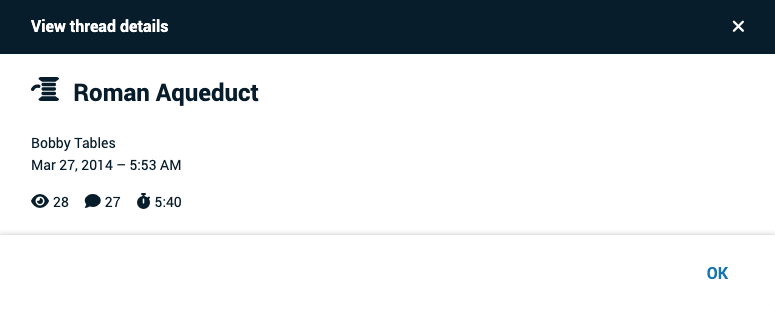Finding more information about a VoiceThread
To see more information about a VoiceThread, click on the menu icon in the top-right corner and select “Thread details.”
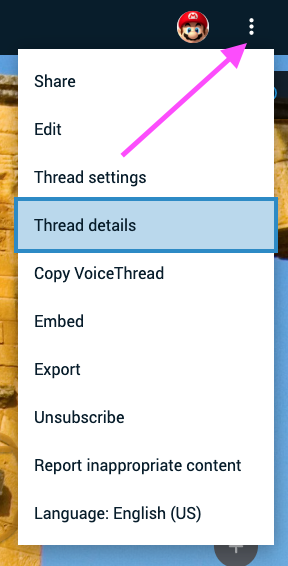
This will open a window that shows you:
- The full title of the VoiceThread
- The author’s name
- The date and time it was created
- The number of views from logged-in users (next to the eye icon)
- The number of comments total (next to the speech bubble icon)
- The full duration of the VoiceThread (next to the clock icon)