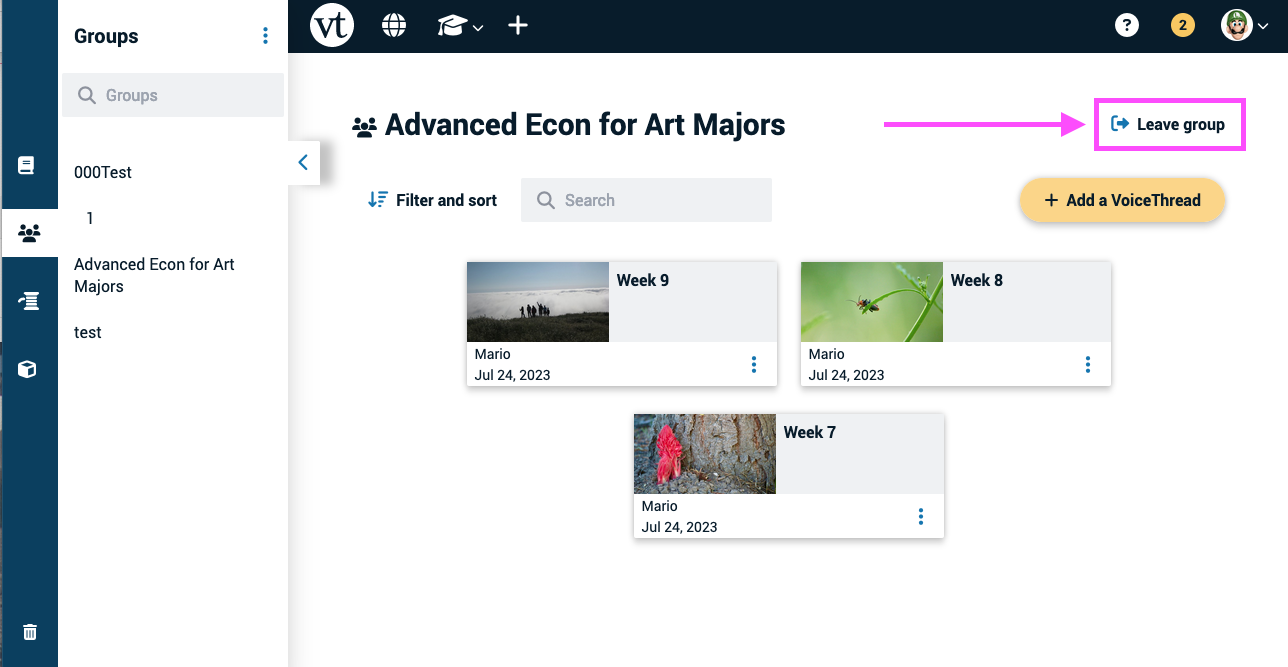Leaving a group
If you no longer want to be part of someone else’s group, you can remove yourself.
- Expand the sidebar on the left side of your home page, and click on the groups tab.
- Click on the name of the group you’d like to leave.
- Click on the “Leave group” button in the top-right corner of the page.
- Confirm.